Personalized Notifications
The power in Set's Notification services is learning how to send fewer Notifications that are more helpful to your users. Set helps developers do that by identifying when and how users get value from an application and then never sending a notification when it doesn't make sense. We call this method, Self-Tuning Recipes.
Each time a Custom Event is tracked on the device, the SDK also analyzes the full context the event happened within. After a minimum of 2 repetitions of the event, the SDK begins to identify the shared dimensions of the context that lead to the event for the specific individual. A developer can then link a desired notification to those important moments for each user.
[info] Beta feature!
Self-Tuning Recipes are only available to Enterprise users. If you would like to try them out, get in touch using one of the links below.
Setup
Default Engagement Trigger
By default, there is one Self-Tuning Recipe running by default in all apps, the app-active. This trigger is being tuned to the times that the user is opening and engaging with your app in any way. Because different users may get the most value from your app in entirely different contexts, this can be a valuable tool for you to personalize your Notifications.
Custom Recipes
Each new Custom Event you track in your app will automatically setup a new Self-Tuning Recipe option of the same name. For example, if you run SetSDK.track("clicked-like-button"), Set will start building a Self-Tuning Trigger of the name, tuned-clicked-like-button.
Minimum Events
Self-Tuned Recipes require a minimum of 2 occurrences of a Custom Event to start learning the important contexts for your user. More occurrences will continue to improve the tuning.
Using Self-Tuning Recipes
Self-Tuning Recipes will become available in your Dashboard as soon as they are first observed. You can then link them to Notification campaigns in the same way as a manually defined Recipe.
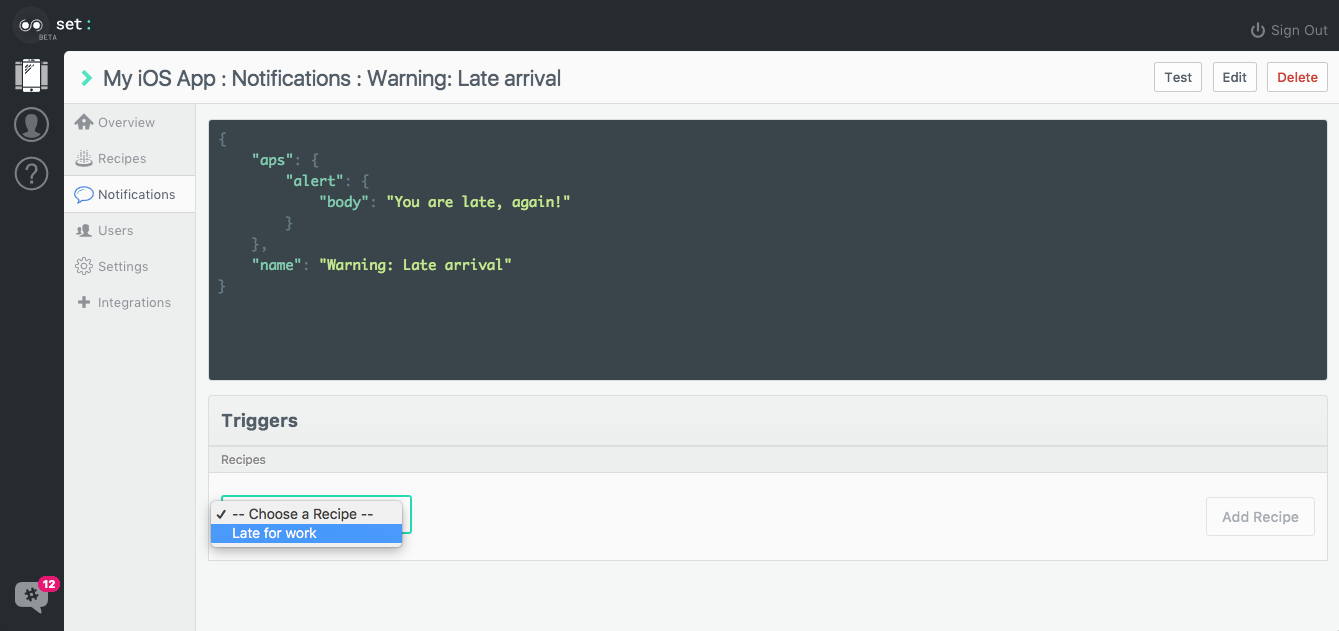
You can use your custom event ID in conjunction with all the normal Recipe definitions as well. That means, you can display the right kind of information for every individual.
[success] Ding ding ding!
You've come so far, but don't stop now. Take a look at the Recipes References to learn more.
Get in touch
- If you need help, shoot us a message at [email protected] or ping us on our Slack community.
- If found a bug, or have a feature request, add an Issue on the SetSDK Repo.
- Follow us on Twitter for product updates: @everyset